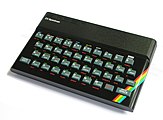User:Randfan
| Please leave a . |

first things first[edit]
Current UTC time: 11:05 !
| ♂ | This user does not know what gender they are and thinks this userbox may help you correctly use gender related pronouns about him/her. | ♀ |

☺about me[edit]
Salutations my fellow humans (I'm stupid noob...) Randfan![]() |click me, speak to me
|click me, speak to me
Welcome to my user page! I'd thank you not to delete/change anything in here without my permission! I'm obviously a ðWoT fan! Needless to say, I'm a bibliophile. But I will try to help Wikipedia as much as I can. I am somewhere from 5 and half years old to 87 thousand years old. I became a member in the year: A.U.C. (1*) (Latin) 2759 and I live in a universe. To see what organizations I'm a member of on WP go here or to see who I've "adopted" go here. I'll come around to making some more stuff for this later quite possibly never...

*[edit]
1*A.U.C.[edit]
(abbr. Latin.): ab urbe condita (from the founding of the city [of Rome, traditionally regarded as 753 B.C.]) or anno urbis conditae (in the year from the founding of the city [of Rome, traditionally regarded as 753 B.C.)
back to the important things[edit]
| This user prefers using userboxes to fill up their user page instead of actually writing something useful. |
→ Audemus jura nostra defendere
("We Dare To Defend Our Rights")
Nominate one today!Category:Manuscript images
to look a word up, go here: [[1]]

Albert's Quotes[edit]
"If we knew what we were doing, it wouldn't be called research, would it?" - Albert Einstein
Tip of the Day[edit]
|
Hooray for the tip of the day! |
DYK?[edit]
|